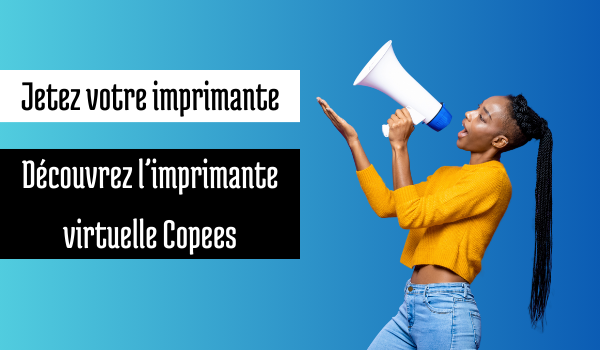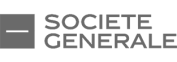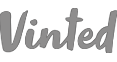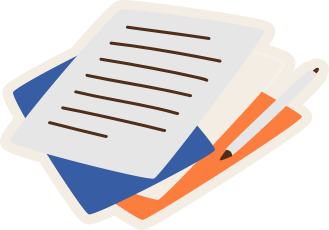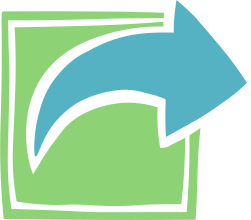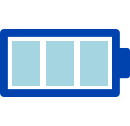4.1 Taking orders
The services offered by copees can only be ordered via the website copees.com.
The completion of an order within two hours is correlated to the amount of page to print. Thus, if an order exceeds 8000 (eight thousand) pages A4 black and white or 7000 (seven thousand) color; 4000 pages black and white or 3500 in color for A3 pages. If ever the order contains a request for shaping (binding, brochure, etc.) the maximum quantity of printable page will be impacted.
4.2 Rendering
The customer can, on the page « 2. OVERVIEW AND OPTIONS ”, view page by page the document he transferred, as well as the shaping option he chose. The colour rendering of the document that appears in step “2. OVERVIEW AND OVERVIEW” is not contractual. Printed documents cannot accurately reproduce the colours that appear on the computer from which the customer registers his order. Indeed the colors can present a different appearance according to the working software used, the computer, the image quality of the customer’s screen. Consequently, the responsibility of copees cannot be engaged because of a marginal nuance between the colors visualized and the colors of the delivered product.
copees undertakes to respect the colors of the graphic file as its production line renders them, this printing line being calibrated according to the standard of the European standard in force.
copees shall in no way be held responsible for errors or errors contained in the body of the document that have escaped the customer, or pages forgotten. The validation of the order, by means of the click of validation besides that it fixes definitively the conditions and modalities of the sale, will have value of Good A Tirer (BAT). The data recorded on this e-commerce site constitutes a detailed description of the services and services ordered.
copees reserves the right to refuse an order for goods or services placed on the sitecopees.com, if it contravenes the professional rules and practices of the reprography or graphic industries, or when copees , due to technical considerations, is unable to perform the requested service, without the customer being able to claim any compensation from copees in case of refusal.
copees will only be required to fulfill orders while stocks last.